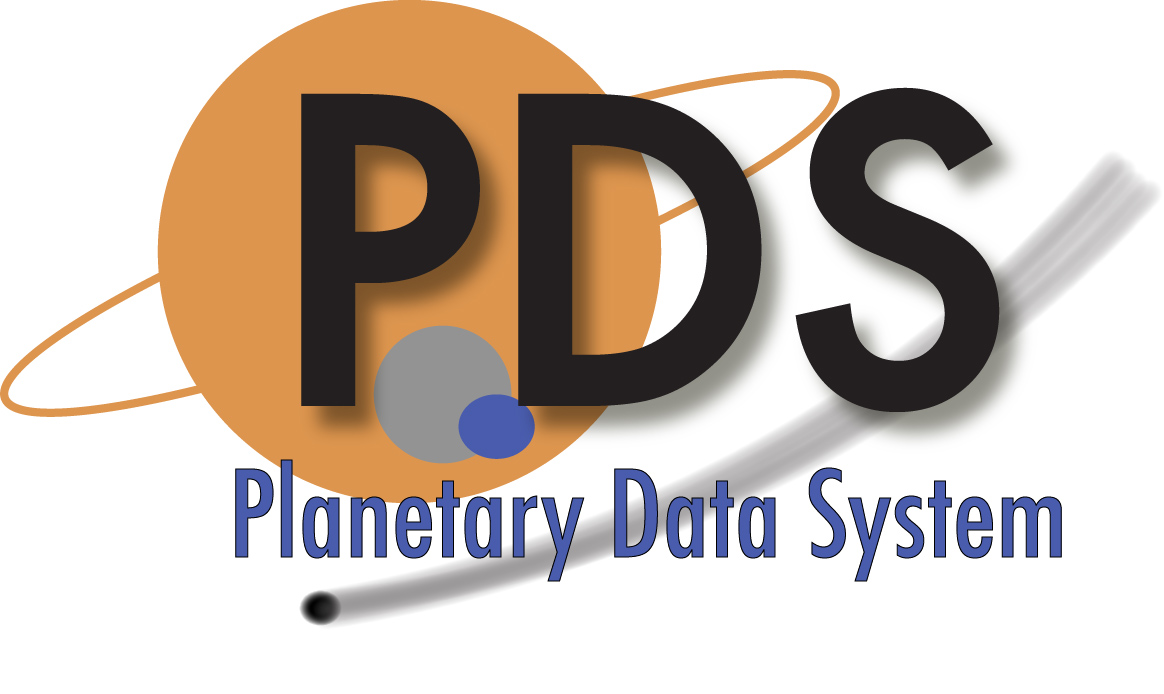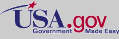Assessing and Selecting Data
The operational modes of the imaging and spectral components are modes summarized in the following table.
| Frame Size | Date Volume | |
| Pixels | Mbits | |
| Imaging Modes | ||
| 1, Full Images | 256 x 432 | 1.8 |
| I2, M-Band | 128 x 432 | 0.9 |
| I3, L-Band | 128 x 432 | 0.9 |
| Spectral Modes | ||
| S1, High Spatial/High Spectral | 256 x 336 | 1.4 |
| S2, Medium Spatial/High Spectral | 64 x 336 | 0.35 |
| S3, Low Spatial/High Spectral | 16 x 336 | 0.09 |
D. Grassi, et al., Analysis of IR-bright regions of Jupiter in JIRAM-Juno data: Methods and validation of algorithms (2017) Vol 202, 200-209)
The following indices will allow you to assess the data by sorting and selecting the appropriate files. Once you have made a selection you can insert a list of URN values below and retrieve the desired files.
Callisto (csv)
Ganymede (csv)
Europa (csv)
Io (csv)
 PDS: The Planetary Atmospheres Node
PDS: The Planetary Atmospheres Node