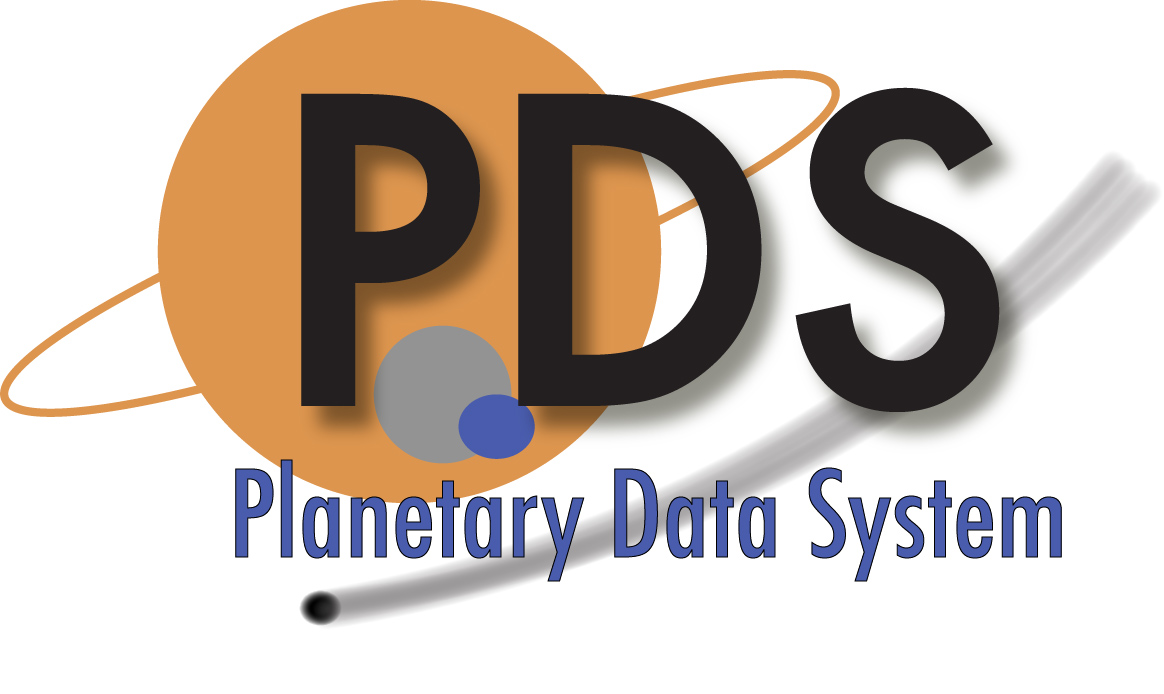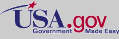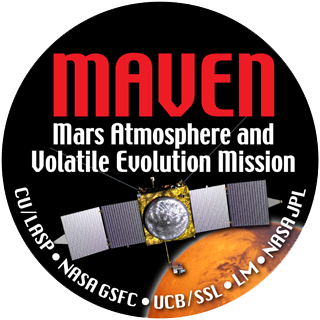
Requesting Specific ACC Data
The Mission Time Line (csv) can be used to select time intervals of interest. This file contains geometry parameters that are associated with the periapse of each orbit and supporting notes that will be updated and enhanced over time.
Data Type
The data products are simple ASCII tables.
The data consist of a file for each periapsis passage, give start time and stop time and consist of tables that contain seconds from periapse, areodetic latitude, east longitude, local solar time. Solar zenith (deg), areodetic altitude, density (KG/KM**3) and sigma density (KG/KM**3).
An index (csv) that can be used for planning data selection is available. It tabulates information associated with each periapsis passage for which accelerometer data was derived. The associated geometry is given at the time of periapsis passage.
Select the Instrument Log (csv)
Data can be retrieved by selecting among the following data types for specified time intervals
Data Type
The data products are simple ASCII tables.
The data consist of a file for each periapsis passage, give start time and stop time and consist of tables that contain seconds from periapse, areodetic latitude, east longitude, local solar time. Solar zenith (deg), areodetic altitude, density (KG/KM**3) and sigma density (KG/KM**3).
An index (csv) that can be used for planning data selection is available. It tabulates information associated with each periapsis passage for which accelerometer data was derived. The associated geometry is given at the time of periapsis passage.
Select the Instrument Log (csv)
Data can be retrieved by selecting among the following data types for specified time intervals
 PDS: The Planetary Atmospheres Node
PDS: The Planetary Atmospheres Node