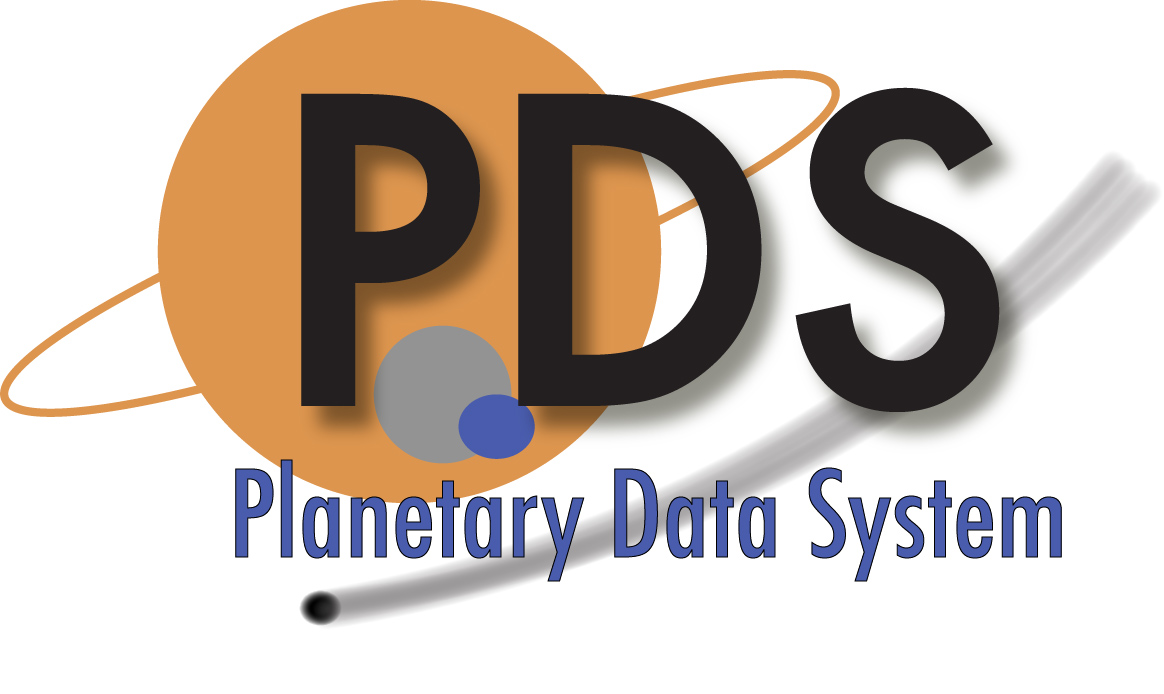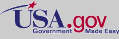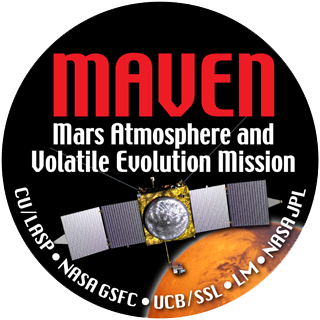
Requesting Specific NGIMS Data
The Mission Time Line (csv) can be used to select time intervals of interest. This file contains geometry parameters that are associated with the periapse of each orbit and supporting notes that will be updated and enhanced over time.
Data Type
The data products are simple ASCII tables. The NGIMS data consists of 5 components: Raw, Calibrated and Derived Single Species Abundances and Altitude resampled abundances. Each file spans one MAVEN orbit, covering the interval when the craft was at an altitude of 500Km or less.
Indices, that can be used for planning data selection, tabulate information associated with each periapsis passage for which NGIMS data is available. The associated geometry is given at the time of periapsis passage.
Calibrated Data (csv)
Single species abundance (csv)
Altitude resampled abundances (csv)
Scale heights and temperatures (csv)
Winds (csv)
Retrieving Raw Data and Calibration Information
Raw Data
Calibration files (See SIS for explanation)
Calibrated and derived data can be retrieved by selecting among the following data types for specified time intervals
Data Definitions Table
Data Types - note caveats associated with this data
Data Type
The data products are simple ASCII tables. The NGIMS data consists of 5 components: Raw, Calibrated and Derived Single Species Abundances and Altitude resampled abundances. Each file spans one MAVEN orbit, covering the interval when the craft was at an altitude of 500Km or less.
Indices, that can be used for planning data selection, tabulate information associated with each periapsis passage for which NGIMS data is available. The associated geometry is given at the time of periapsis passage.
Calibrated Data (csv)
Single species abundance (csv)
Altitude resampled abundances (csv)
Scale heights and temperatures (csv)
Winds (csv)
Retrieving Raw Data and Calibration Information
Raw Data
Calibration files (See SIS for explanation)
Calibrated and derived data can be retrieved by selecting among the following data types for specified time intervals
Data Definitions Table
Data Types - note caveats associated with this data
 PDS: The Planetary Atmospheres Node
PDS: The Planetary Atmospheres Node