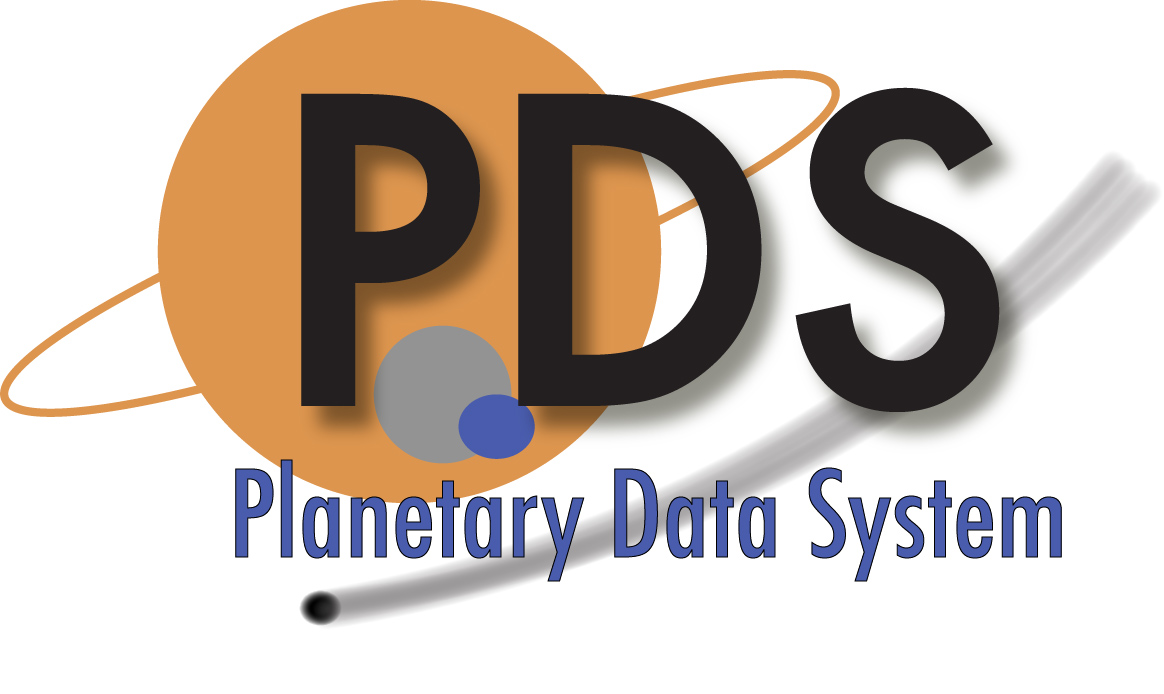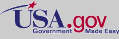Do you need to update your browser to view XML?
We have had issues with certain browsers in the rendering of the XML labels for PDS4. One notable problem involves the Apple Safari Browser.
Safari users may experience difficulty viewing XML documents if using a version of Safari earlier than Version 6 (with OS X 10.8 Mountain Lion). When accessed, the XML document appears as a single wrapped line of text devoid of XML structures and tags.
Version 6 of Safari allows XML to be displayed correctly with collapsible structures. Earlier versions of Safari require a downloaded plug-in to display the XML tree structures.
Solutions to the Safari issue include:
1. Upgrading to Version 6 of Safari. In some cases you may need to turn on the XML feature. The feature is turned on as follows:
Go to the preferences
Go to "Advanced" tab
Click "Show Develop menu in menu bar"
If you toggle this on, it will format the XML in the browser on reload. If you turn it back off and reload, you get the unformatted output.
2. Downloading a plug-in for older versions of Safari such as:
http://mac.softpedia.com/get/Internet-Utilities/XML-View-Plugin.shtml
3. Downloading the .xml file you wish to view by saving as 'Source' and then double-clicking on new file.
A similar issue may exist for certain text editors. Users that have older, pre-XML versions of their favorite text editors may need to update them to display the XML properly
 PDS: The Planetary Atmospheres Node
PDS: The Planetary Atmospheres Node